
How To Fix ISDone.dll It Is Not Found Any File Specified For ISArcExtract Error
In Windows, an error message with the ISDone.dll title may appear while installing programs and games on a computer. The error reads as “It is not found any file specified for ISArcExtract”. This error may occur while using game and program installers, or self-extracting archives, in Windows 11, 10, 8.1 and Windows 7.
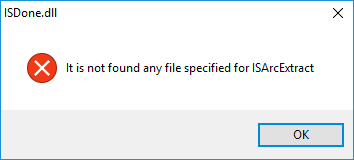
The following guide will help you fix the “ISDone.dll It is not found any file specified for ISArcExtract” error, describing what may cause it and additional information you may find useful.
Simple Methods to Fix The ISArcExtract Error
Common causes of ISArcExtract errors and other ISDone.dll errors like the unarc.dll one, include unsupported file paths, the installer being inside another archive or image, and in some cases antivirus software.
Based on these common reasons, there are several easy ways to fix the error:
- If the installer file being run (setup.exe for example) is in a folder containing non-English characters, special characters, or spaces in its path (or if the name of the installer file itself contains them), move and rename the file so that its path has no such symbols. For example, move it from your Downloads or Desktop folder to a root directory on your C: or D: drive. If the file contains non-English letters or spaces, rename it, and then run it again and install it in a folder without non-English characters in its path as well.
- If the installer file is inside an archive, first unpack the archive into a folder (considering the first paragraph) before running the installer, as stated in the first paragraph.
- If you have a single .exe installer executable file and you have doubts as to whether it's an archive, open the file using an archiver (7-Zip or WinRAR) to check its contents. If you see that it is indeed an archive, extract it to a folder and install from there.
- If the installation fails from the mounted ISO image, it may succeed if you run it from a folder containing only the contents of the image, with no non-English characters in either the folder's full name or path.
- Check if the “ISDone.dll It is not found any file specified for ISArcExtract” error appears if you disable your antivirus: Microsoft Defender or any third-party AV. If it’s not, add the installer folder and the target folder where you install the game or app to Antivirus exclusions list.
In most cases, one of the above methods solves the problem and the error “It is not found any file specified for ISArcExtract” is no longer seen.
Additional Ways to Solve The Issue
In case the methods suggested above to fix the problem were not effective, pay attention to the following possible options:
- The error may be caused by file corruption due to download errors, problems with the file system on the disk. You can try downloading the file from another source, possibly to another drive.
- The problem may be due to RAM issues or overclocking.
If the suggestions in this article helped you to fix the error, please leave a comment indicating which approach worked for you and perhaps this information will be useful to others.






Comments