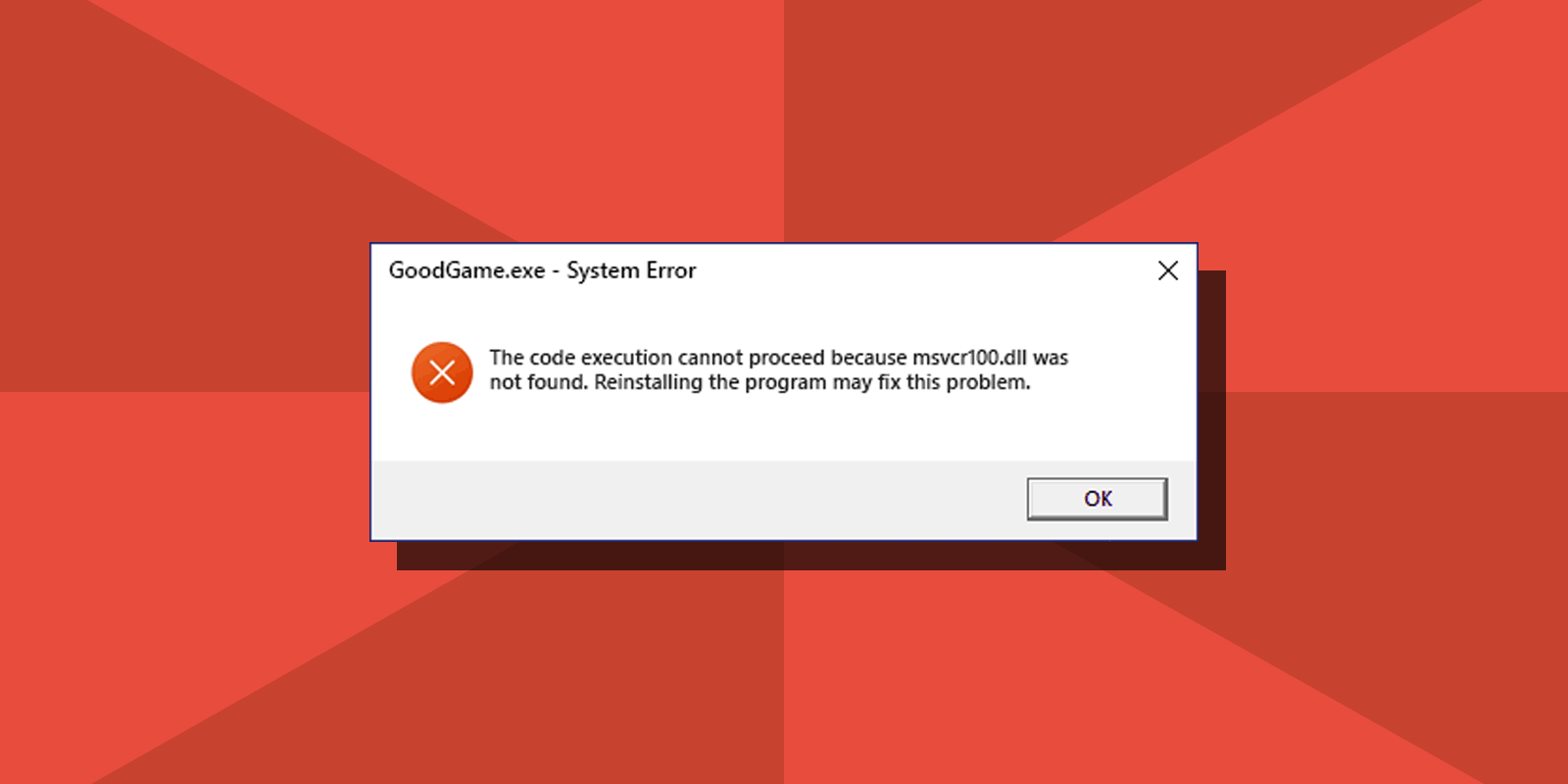
How To Download Msvcr100.dll For Windows 11/10/8.1/7 And Fix Errors While Launching Games or Apps
You may encounter the system error message “The code cannot continue because the system did not find msvcr100.dll” in Windows 11 and Windows 10 or “The program cannot start because msvcr100.dll is missing from the computer” in previous versions of the system while launching some games or apps. Text in the error window suggests reinstalling the program to fix the error, but this does not solve the problem.
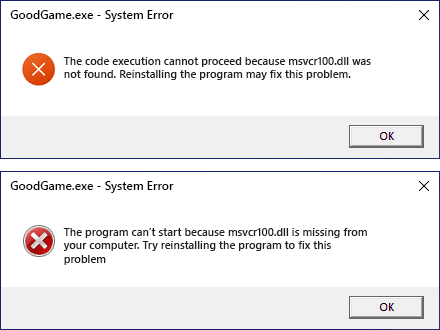
The below instructions detail how to download the original msvcr100.dll x64 and x86 files and fix errors when starting games and programs in all current versions of Windows.
Download and Install the Original Msvcr100.dll File From Microsoft’s Website
If a system error is encountered and says that a DLL file was not found, do not attempt to download the file from a third-party website and register it using the RegSvr32.exe tool. Instead, research what the file is to try to figure out what you should do next.
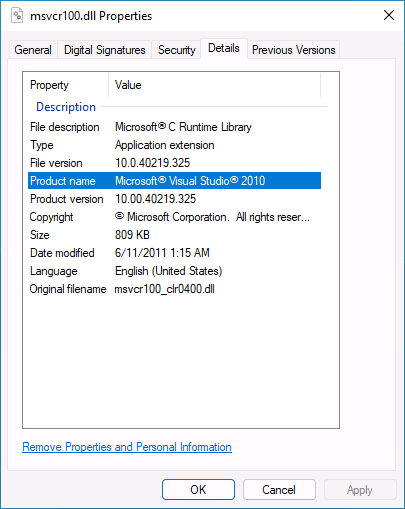
The msvcr100.dll file is one of the DLLs included in the Microsoft Visual C++ Redistributable Package for Visual Studio 2010 (Note: if you have already downloaded and installed the Redistributable, do not rush to close the instructions, you may not have considered one important point in step 3 below). This set of components can be downloaded for free from the official Microsoft’s website using the following steps:
- If you’ve downloaded standalone msvcr100.dll file previously and copied it to System32 or SysWOW64 folder, remove it before proceeding.
- Navigate to the official “Microsoft Visual C++ Redistributable latest supported downloads” page
- In “Visual Studio 2010 (VC++ 10.0) SP1” section you will notice two downloads available. Important: for Windows x64 you need to download both vcredist_x64.exe and vcredist_x86.exe, for 32-bit Windows only the x86 version is required. The VC++ Redistributable Packages are not interchangeable: if you already have newer versions, you should still install the 2010 version to fix the msvcr100.dll errors.
- Run the downloaded files to install Microsoft Visual C++ 2010 Redistributable.
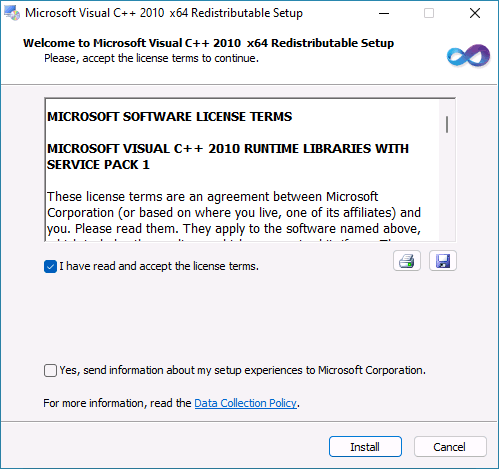
You may also use the direct download links below (once again, get both files for Windows x64):
- vcredist_x64.exe — only for x64 (64-bit) Windows 11, Windows 10, and older versions.
- vcredist_x86.exe — for x64 (64-bit) and x86 (32-bit) Windows.
The msvcr100.dll file, along with other DLLs from the Visual C++ 2010 Redistributable, will be in place and properly installed on your computer. The system error “The code cannot continue because the system did not find msvcr100.dll” or “The program cannot start because msvcr100.dll is missing from the computer” will no longer appear.






Comments